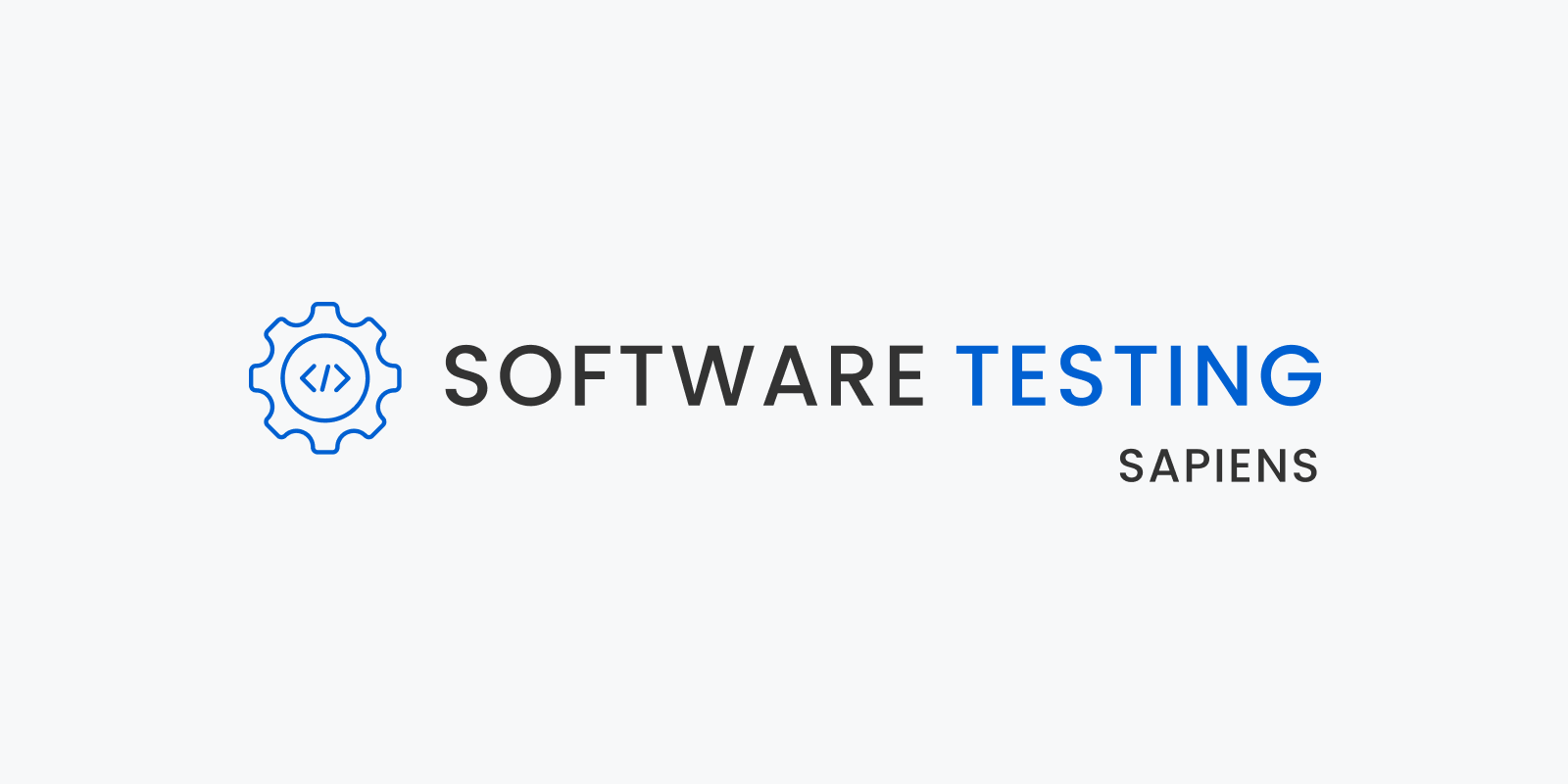Today in this post we will see How To Select Date From Calendar In Cypress, an end-to-end testing framework can involve different methods depending on the structure of the calendar widget. Here are some common approaches:
- Using the
cy.get()method: This is a method in Cypress used for querying DOM elements. For instance, if you have an input field with an ID of ‘startDate’, you could usecy.get('#startDate').click();to select the field and open the calendar widget. - Selecting the current date: You can use the
Cypress.momentmethod to parse or format the date, which can then be selected. For example:cy.get('your-selector').contains(Cypress.moment().format('D')).click(); - Manipulating the Date Picker Widget: In some cases, the calendar widget might have dropdowns to select the month and year. You can select these using the
cy.get()method and then select the specific date. - Handling complex Calendar Widgets: Some widgets may require navigating through months or years to reach a particular date. In such cases, you might need to create a function that can iterate through the calendar until it finds the desired date.
Let’s consider an example where a date picker pops up when you click on the input field:

In this example, we’re selecting December 3, 2023 from the date picker. Remember, the exact implementation would depend on the structure of your specific calendar widget, and you would need to adjust the selectors accordingly.