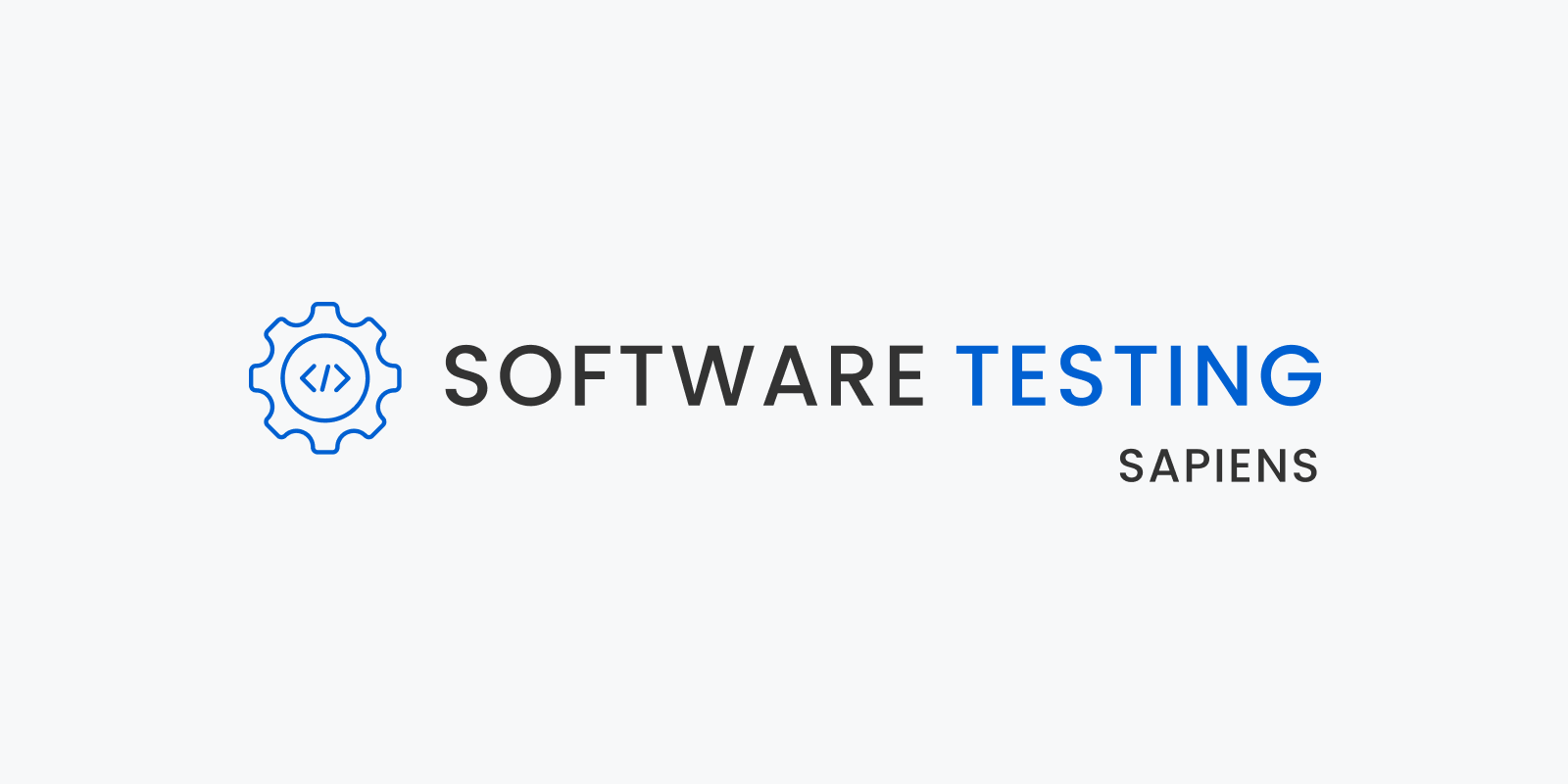What Is Cypress In QA Testing? Quality Assurance (QA) testing is always changing, so it’s important to be on the cutting edge of new testing tools.
Cypress is a new web testing framework that is quickly becoming popular because it makes automating web tests easy.
In this article, we’ll talk about what Cypress Testing Automation is, what it can do for you, and how you can start using it.
So, In Automation What Is Cypress In QA Testing?
Table of Contents
So as per this What Is Cypress In QA Testing? article, Cypress is a JavaScript-based end-to-end testing tool that changes the game. It was carefully made for modern web test automation. It uses a sophisticated DOM manipulation technique to work right inside the browser.
Cypress stands out because it wants to make the lives of both front-end developers and QA engineers easier by giving them a smooth testing experience and getting rid of common pain points.
The Complementary Role
So considering this What Is Cypress In QA Testing? article, Cypress is getting more popular, but it’s important to remember that it doesn’t compete with Selenium, which has been the leader in web automation for a long time. Instead, it works well with Selenium.
Selenium is still an important part of the QA toolkit, thanks to its many language bindings and grid architecture. On the other hand, Cypress steps in to improve the testing process, from making tests to running them.
Benefits Of Cypress In Modern QA Practices
So based on this What Is Cypress In QA Testing? article, Cypress’s rise to fame is not a fluke; it has a lot of good things going for it.
- Universality: Cypress stands out for its use of JavaScript, Mocha, Chai, and Node.js, aligning seamlessly with the language of web development. This familiarity with developers makes Cypress universally accessible. Additionally, Cypress supports cross-browser testing, running tests on browsers like Firefox, Edge, and Electron.
- Simple Setup: Getting started with Cypress automation is refreshingly uncomplicated. Unlike Selenium, where dependencies and libraries often require meticulous configuration, Cypress comes prepackaged with everything you need. It even bundles a Chrome browser, eliminating complex environment setup.
- Debugging Prowess: Debugging is a breeze with Cypress. When tests falter, Cypress offers suggestions for rectification. Debugging can be done directly through Chrome DevTools. Features like Time Travel and real-time reload simplify code examination during and after test execution.
- Lightning-Fast Execution: Cypress is renowned for its blazing-fast test execution, boasting a response time of less than 20 milliseconds. The built-in automatic waiting feature handles elements, DOM loading, and animations gracefully, eliminating the need for explicit waits. Moreover, Cypress efficiently runs subsequent tests automatically, minimizing downtime.
- Active Community: Cypress thrives as an open-source framework, operating on a freemium model. The community around Cypress is vibrant, with active discussions on platforms like GitHub, Gitter, and StackOverflow. Extensive documentation ensures that users have the resources they need.
How to Begin with Cypress Automation
So as guided on this What Is Cypress In QA Testing? article, To get started with Cypress automation, consider the following steps:
- Install the Perfecto-Cypress SDK: Begin by installing the Perfecto-Cypress SDK using the npm package manager.

- Generate the Initial Configuration: Run the init command to generate your initial perfecto-config.json file. This file allows you to define essential parameters, including the cloud name and relevant project ID.

- Integrate the Cypress Reporting Package: For enhanced reporting capabilities, install the Cypress reporting package using npm.

- Configure the Perfecto-Cypress SDK: Configure the platform capabilities as required within the perfecto-config.json file.
- Utilize Supported Commands: The Perfecto-Cypress SDK supports various commands like Run, Pack, and Upload. You can explore the functionality of each command by executing them.
With these steps, you’ll be equipped to run Cypress test specs locally, ensuring a smooth testing experience.
Cypress and Perfecto: A Dynamic Duo
So according to this What Is Cypress In QA Testing? article, Cypress and Perfecto, a comprehensive cloud testing platform, make a formidable pair. By harnessing the power of Cypress within Perfecto, you can:
- Run Tests at Scale: Execute Cypress tests in the cloud in parallel and at scale, optimizing your testing efforts.
- Integrate with CI/CD: Seamlessly integrate Cypress tests into your CI/CD pipeline, leveraging tools like Jenkins.
- Enhance Quality Visibility: Utilize the Perfecto reporting SDK within Cypress test execution for improved quality visibility, tagging, and app debugging.
Perfecto goes well with Cypress because it allows for fast, scalable web testing and works well with other frameworks like Selenium and WebDriverIO for web testing and Appium, Espresso, and XCUITest for mobile testing.
Sign up for a free 14-day trial of Perfecto today and find out what Cypress can do.
Final Words – What Is Cypress In QA Testing?
Cypress is becoming an important part of the QA testing world. It is a good choice for testing modern web applications because it is easy to use, fast, and easy for developers to work with. Together, Cypress and platforms like Perfecto promise to change how we think about quality assurance in the digital age as they continue to change.
Start your journey with What Is Cypress In QA Testing? today and see for yourself how it can improve your testing, make you more productive, and ultimately help your projects succeed.
Frequently Asked Questions
1. Is Cypress an open-source tool?
Yes, Cypress is an open-source end-to-end testing framework.
2. How does Cypress compare to Selenium?
Cypress complements Selenium and offers a simpler, more developer-friendly approach to web test automation.
3. What programming language is used with Cypress?
Cypress uses JavaScript for writing test scripts.
4. Can Cypress be used for cross-browser testing?
Yes, Cypress supports cross-browser testing, including Firefox and Chrome-family browsers.
5. Does Cypress require complex environment setup?
No, Cypress simplifies setup by providing bundled dependencies and a Chrome browser.
6. How does Cypress handle test failures?
Cypress offers debugging capabilities, suggesting fixes and allowing direct debugging through Chrome DevTools.
7. Is Cypress suitable for API testing?
Yes, Cypress can be used for API testing in addition to UI testing.
8. What is the community support like for Cypress?
Cypress has an active community on platforms like GitHub, Gitter, and StackOverflow, with robust documentation.
9. Can Cypress be integrated with CI/CD pipelines?
Yes, Cypress can be seamlessly integrated into CI/CD pipelines, including tools like Jenkins.
10. Is Cypress suitable for both developers and QA engineers?
Yes, Cypress caters to both front-end developers and QA engineers, offering a developer-friendly testing experience.