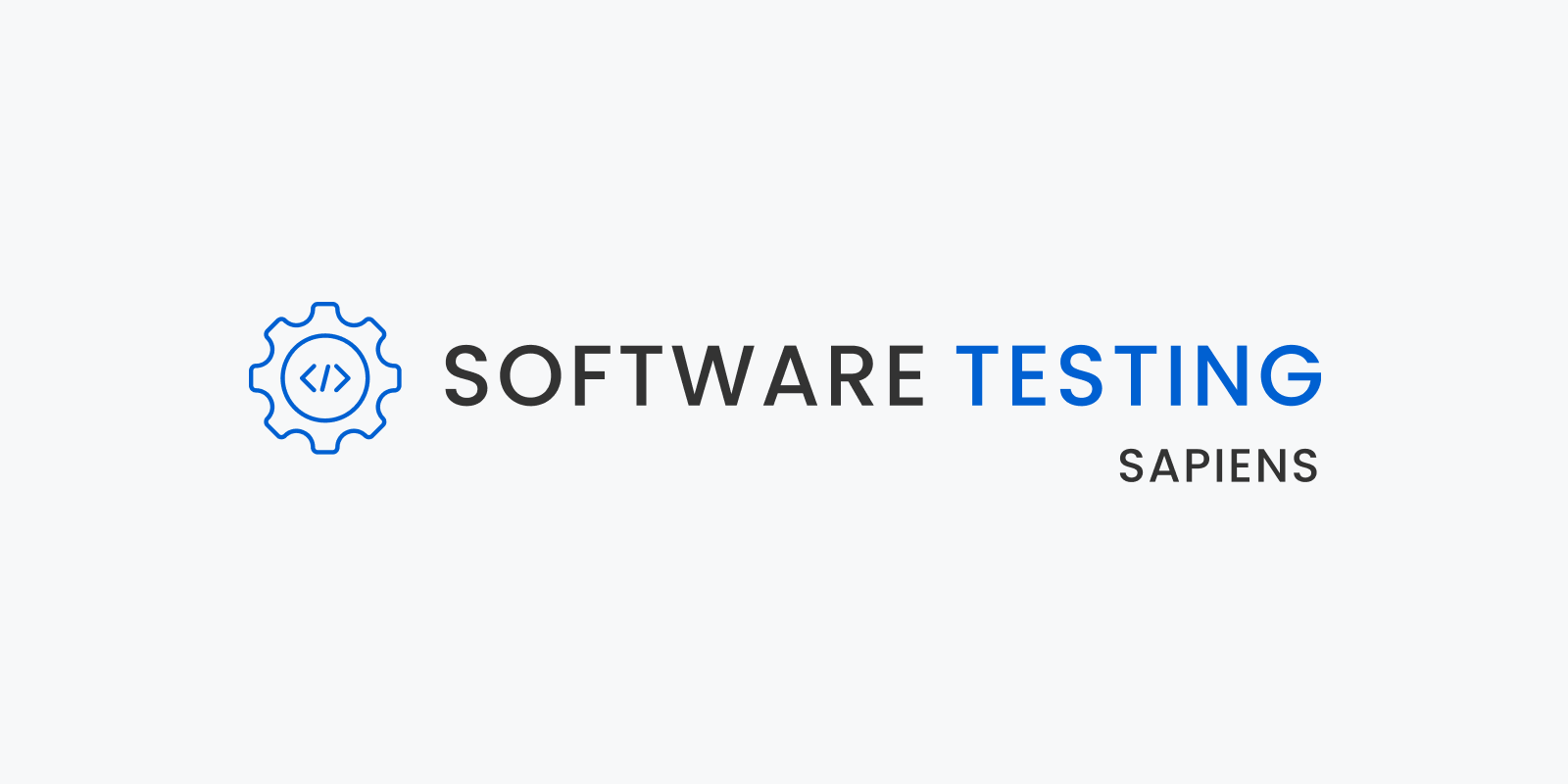Hi Testers!, In this article, we will cover the “Test Cases For Checkbox“. If the interviewer asks you to write the test cases, do not assume the requirements.
It would be great if you asked for requirements that help you write the best test cases and test scenarios. Let’s get started.
Positive Test Cases For Checkbox
Table of Contents
- Verify that the checkbox is initially unchecked.
- Verify that clicking the checkbox once changes its state to checked.
- Verify that clicking the checkbox a second time changes its state back to unchecked.
- Verify that the checkbox works correctly with the associated labels.
- Verify that multiple checkboxes on the page can be independently checked or unchecked.
- Verify that a disabled checkbox cannot be checked.
- Verify that a checkbox, initially disabled, becomes checkable when enabled.
- Verify that programmatic changes to the checkbox state reflect in the UI.
- Verify that a checkbox that is checked by default starts in the checked state.
- Verify that the state of checkboxes is sent correctly to the server upon form submission.
- Verify that checkboxes are clearly visible and distinguishable from other elements.
- Verify that checkboxes and their labels are aligned properly.
- Verify that the tab order progresses through the checkboxes in a logical manner.
- Verify that the checkbox changes appearance when it gains focus.
- Verify that the checkbox changes appearance when hovered over with the mouse.
- Verify that appropriate error messages are displayed if interacting with a disabled checkbox.
- Verify that checkboxes are accessible using keyboard navigation and screen readers.
- Verify that checkboxes function correctly on mobile devices with touch input.
- Verify that checkboxes work consistently across different browsers.
- Verify that checking/unchecking a checkbox is responsive and doesn’t cause noticeable delays.
- Verify that the checkbox can be toggled using both mouse click and keyboard spacebar.
- Verify that the checkbox maintains its state after a page refresh.
- Verify that the checkbox has a distinct visual indicator when checked.
- Verify that the checkbox has a distinct visual indicator when focused.
- Verify that the checkbox maintains its state when the page is zoomed in/out.
- Verify that the checkbox is included in the tab order for keyboard navigation.
- Verify that the checkbox remains functional even in low network conditions.
- Verify that the checkbox remains functional in high traffic conditions.
- Verify that the checkbox works correctly in different screen resolutions.
- Verify that the checkbox works correctly in different viewport sizes.
- Verify that the checkbox works correctly when used in combination with other form elements.
- Verify that the checkbox’s label is correctly associated with the input element.
- Verify that long labels wrap appropriately without affecting the checkbox’s functionality.
- Verify that the checkbox’s hover state is visually distinguishable.
- Verify that the checkbox works correctly on touch-enabled devices.
- Verify that the checkbox works correctly with various assistive technologies.
- Verify that the checkbox state is correctly saved if the user navigates away from the page.
- Verify that the checkbox maintains its state when the browser’s back button is used.
- Verify that the checkbox state is retained during a session if the user logs in/out.
Negative Test Cases For Checkbox
- Verify that the checkbox is initially checked (when it should be unchecked).
- Verify that clicking the checkbox once doesn’t change its state.
- Verify that clicking the checkbox a second time doesn’t change its state back to unchecked.
- Verify that the checkbox doesn’t work correctly with the associated labels.
- Verify that multiple checkboxes on the page cannot be independently checked or unchecked.
- Verify that a disabled checkbox can be checked.
- Verify that a checkbox, initially enabled, cannot be unchecked after being disabled.
- Verify that programmatic changes to the checkbox state do not reflect in the UI.
- Verify that a checkbox that is unchecked by default starts in the checked state.
- Verify that the state of checkboxes is not sent correctly to the server upon form submission.
- Verify that checkboxes are not clearly visible or distinguishable from other elements.
- Verify that checkboxes and their labels are not aligned properly.
- Verify that the tab order does not progress through the checkboxes in a logical manner.
- Verify that the checkbox does not change appearance when it gains focus.
- Verify that the checkbox does not change appearance when hovered over with the mouse.
- Verify that no error messages are displayed if interacting with a disabled checkbox.
- Verify that checkboxes are not accessible using keyboard navigation and screen readers.
- Verify that checkboxes do not function correctly on mobile devices with touch input.
- Verify that checkboxes do not work consistently across different browsers.
- Verify that checking/unchecking a checkbox is not responsive and causes noticeable delays.
- Verify that the checkbox cannot be toggled using keyboard navigation other than the spacebar.
- Verify that the checkbox state is not maintained after a page refresh.
- Verify that the checkbox does not have a distinct visual indicator when checked.
- Verify that the checkbox does not have a distinct visual indicator when focused.
- Verify that the checkbox does not maintain its state when the page is zoomed in/out.
- Verify that the checkbox is not included in the tab order for keyboard navigation.
- Verify that the checkbox does not function properly in low network conditions.
- Verify that the checkbox does not function properly in high traffic conditions.
- Verify that the checkbox does not work correctly in specific screen resolutions.
- Verify that the checkbox does not work correctly in specific viewport sizes.
- Verify that the checkbox does not work correctly when used in combination with other form elements.
- Verify that the checkbox’s label is not correctly associated with the input element.
- Verify that long labels do not wrap appropriately, affecting the checkbox’s functionality.
- Verify that the checkbox’s hover state is not visually distinguishable.
- Verify that the checkbox does not work correctly on touch-enabled devices.
- Verify that the checkbox does not work correctly with certain assistive technologies.
- Verify that the checkbox state is not correctly saved if the user navigates away from the page.
- Verify that the checkbox does not maintain its state when the browser’s back button is used.
- Verify that the checkbox state is not retained during a session if the user logs in/out.
Final Words
So in this article, we have covered the “Test Cases For Checkbox”. If you have more, like test cases, you can add them in the comment section below.